If you want to avoid running injuries, there is one single principle can tell you everything you will ever need to know. This single principle can be summed up in one sentence. If you understand this principle, and base your training decisions around it, you can have a long and injury-free running career.
Tissues adapt and become stronger as long as the load you place on them is not greater than their capacity to adapt.
This is the principle of Adaptation. It applies to every living tissue in the human body including all of your muscles, tendons, bones, joint surfaces and connective tissues. As we load our tissues (by running) they will adapt to that load, as long as we don’t load them too much. If you load them too much you will develop pain and injury. If you load them too little they will become weak and deconditioned. If you load them just right, they will become stronger and more resilient. The load in this case is our Running Training Load.
We need to make sure our running training load is not too much and not too little, that way our tissues will become stronger and we will avoid injuries. In this post, we’re going to discuss a simple method for tracking and adjusting running training load in order to help us avoid injuries.
How to Manage your Running Training Load
First and foremost, you have to track your runs.
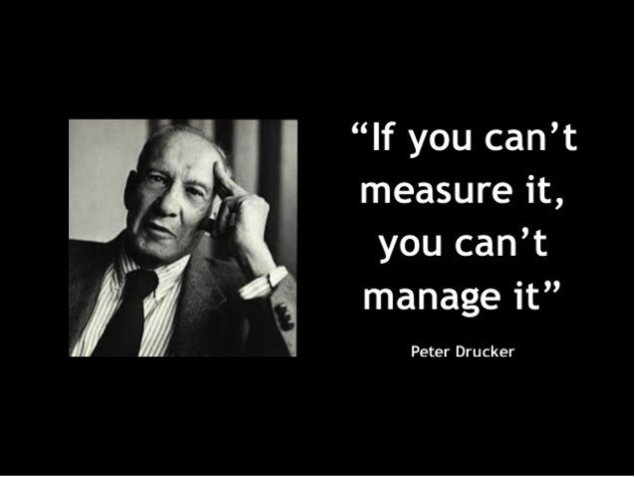
You can easily track your runs in lots of different ways. Most runners use a GPS watch but you can just as easily use a running app on your phone like Nike+, Map My Run or Strava. You can use a spreadsheet or some people still like to keep it old school and use a journal.
Does it ruin running to track your runs?
From one perspective, I really like the journal idea. Trying to listen to your body, keep running simple and get back to the purist form of running. You could even argue not to use the journal and try and tune into your body. I think these are valid arguments but I’m not persuaded. Probably because I’m biased by my clinical experience. Someone who ends up coming to me for Physiotherapy has usually got themselves injured. Since training load management is the primary cause of running injuries, they usually haven’t been managing their training load very well. They would have done a bit better had they been keeping a close eye on their running over the last few months and keeping a record of some sort (using a GPS watch, running app, spreadsheet, or journal).
The next problem that arises is that while many people do track their runs, they never look at what they’ve been doing!
So, let’s presume that you have been tracking your runs in some way. Let’s also presume you are using a wearable technology to do it (if you use a journal or spreadsheet this still works – it just takes a little more effort). The apps have lots of little badges and features to encourage us to run more (and use the app more!), but how do we use this information to actually help us? How do we use that information to actually prevent ourselves from getting injured?
How to use your running app to stop yourself getting injured
Well, a simple rule I like to use is the “Waves not Mountains” rule. It’s really simple and incredibly helpful in terms of preventing running injuries. All you have to do is go to you running app dashboard on a desktop/laptop computer (using the phone it usually doesn’t work so well). Once you get to the dashboard you are going to “zoom out” and look at your training history by the week.
You will see a graph showing your kilometres or miles per week. The you are going to ask yourself:
Does this graph look like waves or mountains?
It will look like waves if your weekly mileage is gently increasing and decreasing each week as you go through different training periods. Here’s a sample from my Map My Run dashboard:

Last week I ran The Ottawa Marathon so you can see the taper in the week before. You can see the “wavy” quality of the graph. This means I didn’t dramatically increase or decrease my running volume each week. This reduces my chances of developing an injury.

Now, let’s say that my graph didn’t look “wavy”. Imagine instead it looked more like “mountains” than “waves”. For example:

In this hypothetical scenario my running kilometres per week were:
4 weeks ago: 20K (“I suppose I better start training for that marathon I signed up for.”)
3 weeks ago: 60K (“Crap! It’s only 4 weeks to the marathon.”)
2 weeks ago: 0K (“Work has been crazy this week.”)
1 week ago 60K (“Hi, is that the Physio clinic? My knee hurts.”)
The mountains are bad. If you see mountains you are likely to get injured soon if you keep it up.
You can do the exact same thing from the month view:
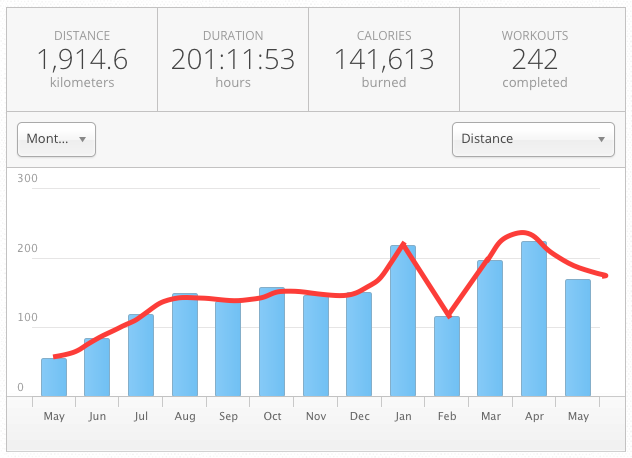
You can see here things got a little “mountainous” for me from January through March. Nobody is perfect! I was definitely running an increased injury risk around the start of 2017.
Take home messages
Track your runs
Look at your running app dashboard regularly
“Zoom out”
Look for waves, not mountains